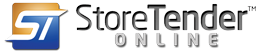Customer Display Screen
You can use any LCD computer monitor as a customer display and add multimedia features like slides, videos, text and RSS feeds for your customer viewing enjoyment.
Here's a brief sample of what your customer's can see on this screen:
StoreTender™ will automatically sense your second display when the POS is started. You must, however, set up the second display as an extended display within Windows.
Setting Up Your Hardware and Windows
First, ensure that you have a second video output on your PC. If you do not have a second video output you can add an aftermarket display adapter which has dual monitor support. You can also add a USB to VGA/DVI/HDMI adapter to add second display support to your PC.
Next, configure your Windows installation to "extend" your desktop to that second display. Below are links explaining how to do this with various editions of Windows:
Once you have your second monitor installed and your desktop extended to that monitor, start StoreTender™. Enter the POS and you'll see your new display in action.
To set up the various multimedia options, on each POS navigate from the Main Menu to Settings > Register > Multimedia. From there, select your multimedia type. You can set each type to display various images, videos or text during different stages of the sales transaction.
Once you have your multimedia set up, navigate to Settings > Register > Preferences and add a check next to the multimedia types you want the register to display.
When all your settings are saved, press SYNC to update the POS to accept the changes.
Tip: You can use any type and connectivity for your second display, as long as your PC supports it. We suggest using a display that's at least 15" in size (17" or more recommended for viewing from a distance). The minimum required resolution for all monitors running StoreTender™ is 1024 x 768.