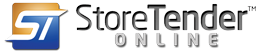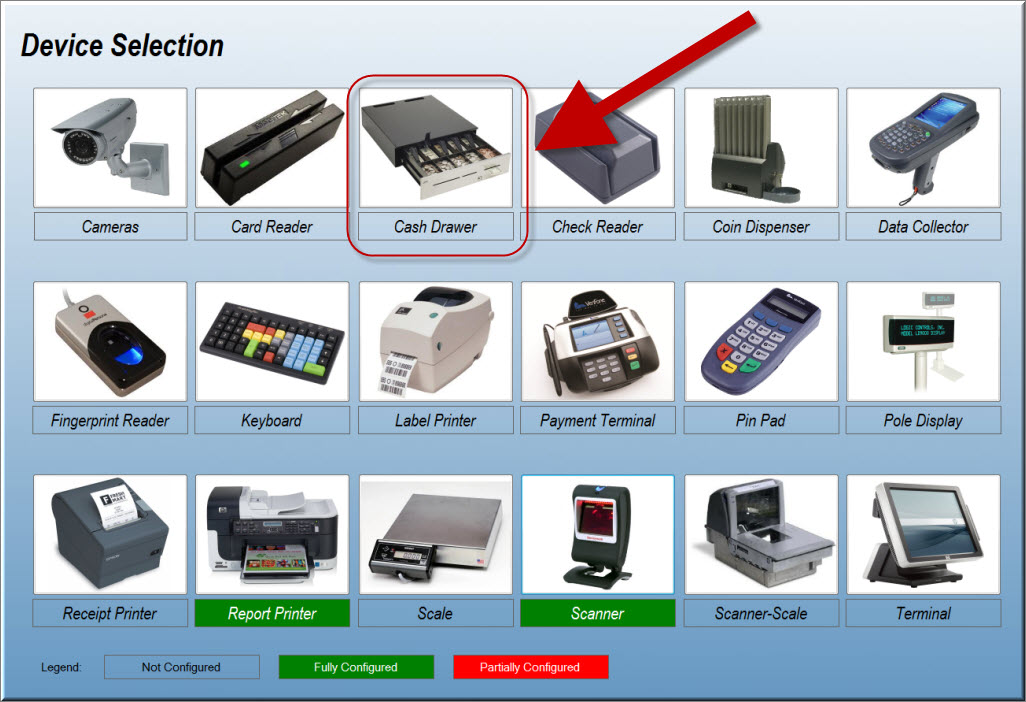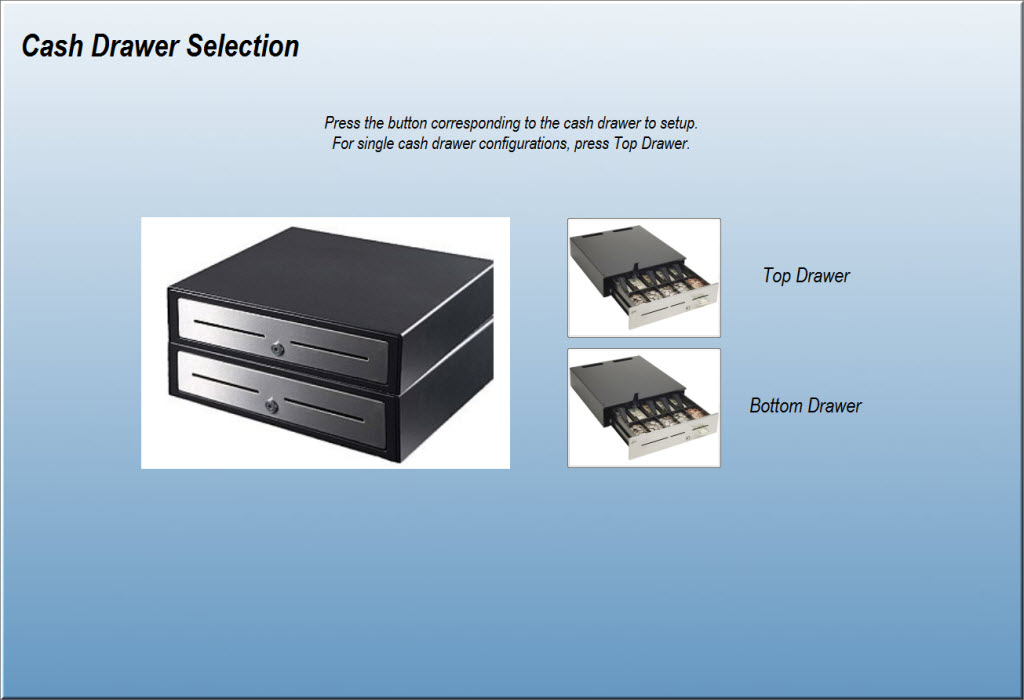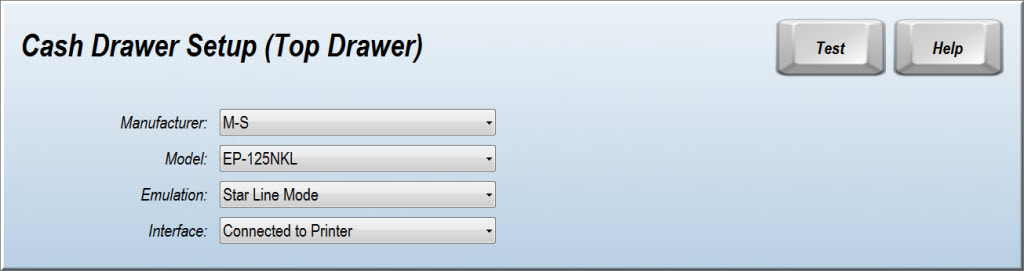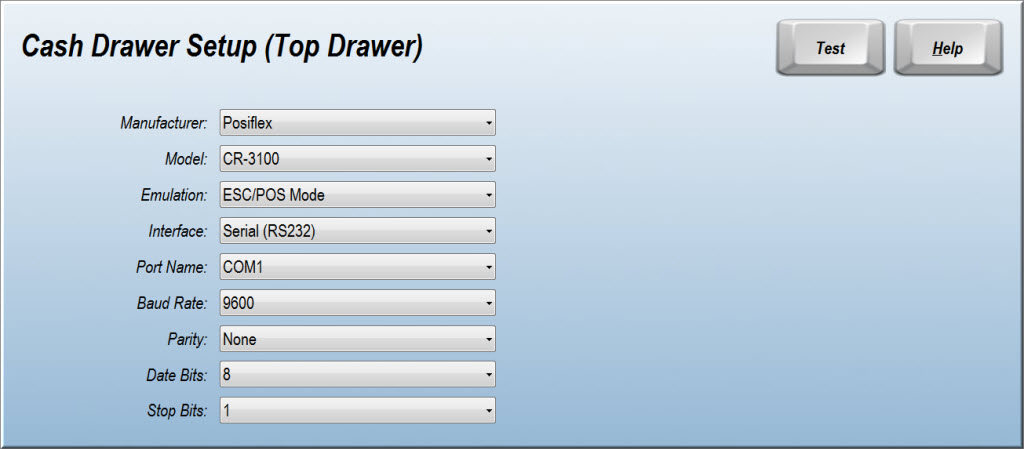Cash Drawer
StoreTender can be configured to use either one or two cash drawers. Each cashier is assigned a particular drawer to use as a default. This is especially useful in a cashier accounting setup where one employee is the "regular" cashier on the till and a second employee, or "floater" comes in as a relief.
From the Main Menu navigate to
Setup > Register > Devices, and selectCash Drawer.
Choose which drawer you are setting up - top or bottom. If you have a single cash drawer, choose "top".
If your cash drawer is connected directly to your receipt printer, select the Manufacturer, Model and Emulation - then select "Connected to Printer" for the Interface. The emulation should match that set for your receipt printer.
If you cash drawer is connected to your computer via a serial cable (COM port), see the below example. The specific settings can be found in your cash drawer manufacturer's documentation or on their website.
It is always a good idea to REBOOT your system whenever you've installed new hardware or drivers. Often, features do not function until your computer has restarted.
Can't find your cash drawer in our list of supported devices? Try setting it up using the [Generic] setting. If you'd like a device added to our list, feel free to open a support ticket and we'll see what we can do.