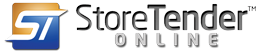Spiff Feature
Spiffs are typically manufacturer or retailer funded incentives to sell a particular product or group (Brand) of products. They take the form of a particular $ amount. For example, the manufacturer or distributor of a widget product may give your sales staff a Spiff of $1.00 for each widget they sell.
Complete Spiff Setup can be accessed via Data>Staff>Spiffs (Permission controlled). You can select the Product, Start and End dates, and Spiff amount on this screen.
POS Preparation
- A Salesperson Function has been added to the screen designer. It is function # 301
- The Cashier does not have to be the Salesperson assisgned to a transaction.
- A Find Salesperson Function has been added to the screen designer. It is function # 302
- The Find + Salesperson functions can be used as a macro [24] [301] in lieu of Function 302
POS Usage (Use any one the following):
- Employee Number followed by [301]
- Use the Find + Salesperson function [24] [301]
- Use the Find Salesperson function [302]
General
- The salesperson can be entered before, during or after items.
- The salesperson can be changed or voided all together if necessary.
- Split commissions are not supported.
Spiffs are earned when the following is true:
- A salesperson is entered before the transaction is concluded.
- The item is sold during the dates associated with the Spiff.
- Products can get both a Spiff as well as a commission.
A Spiff Report can be accessed via Reports>Employee>Commissions (for HQ use Reports > Accounting > Commissions).