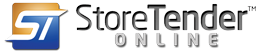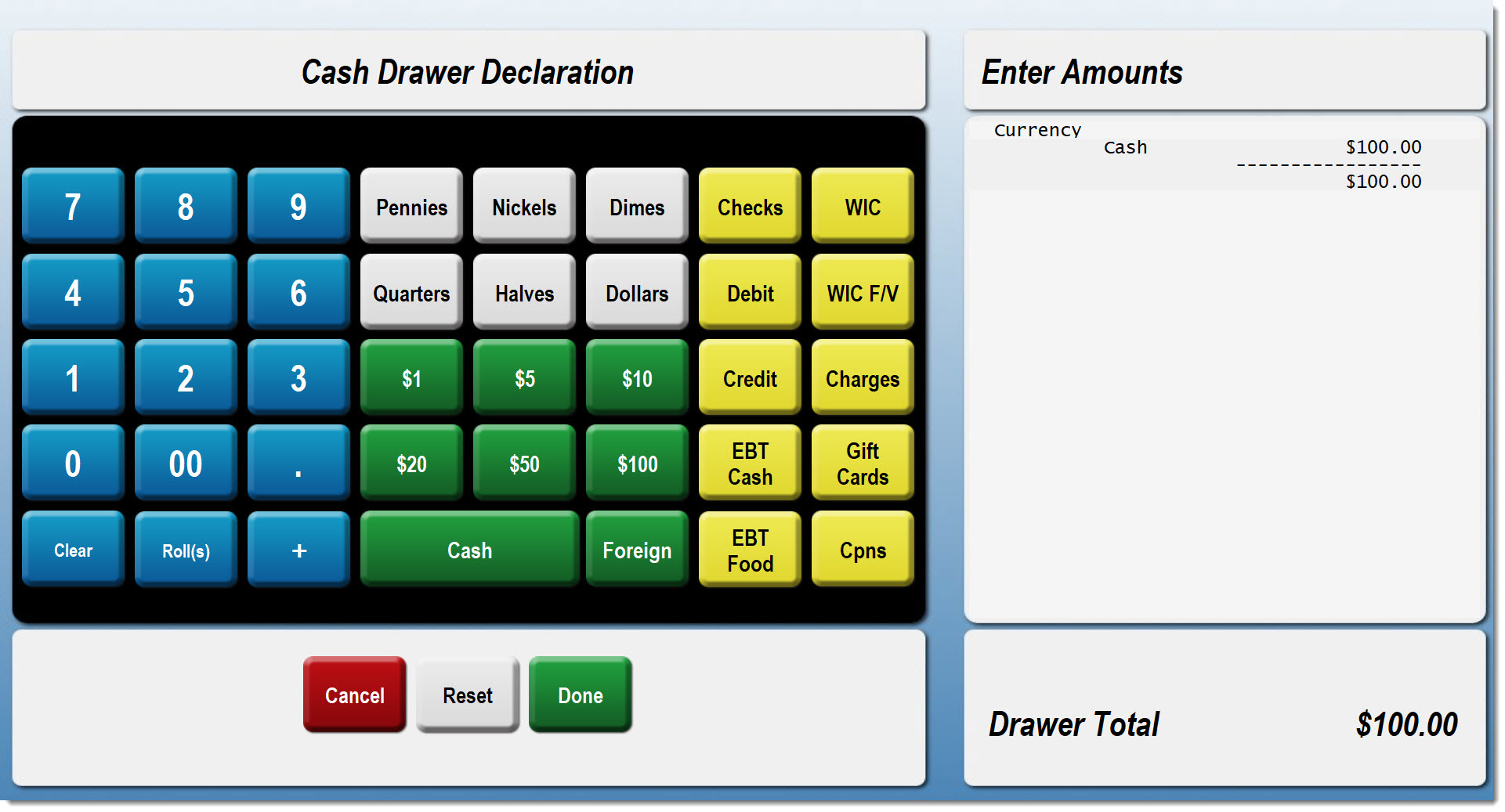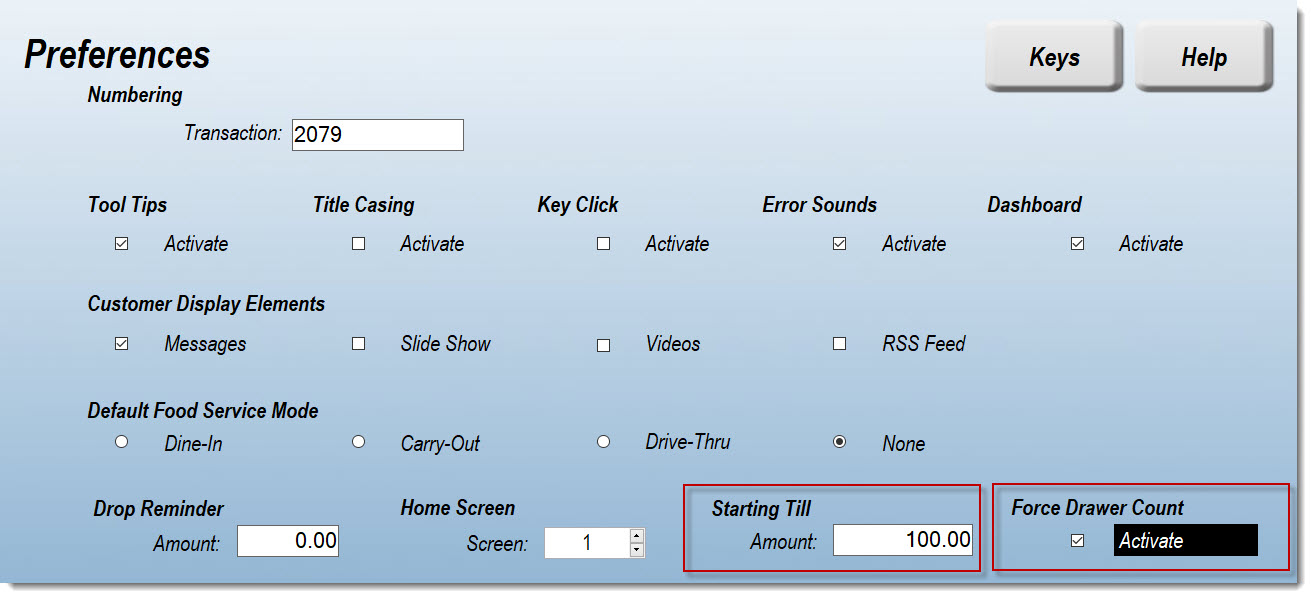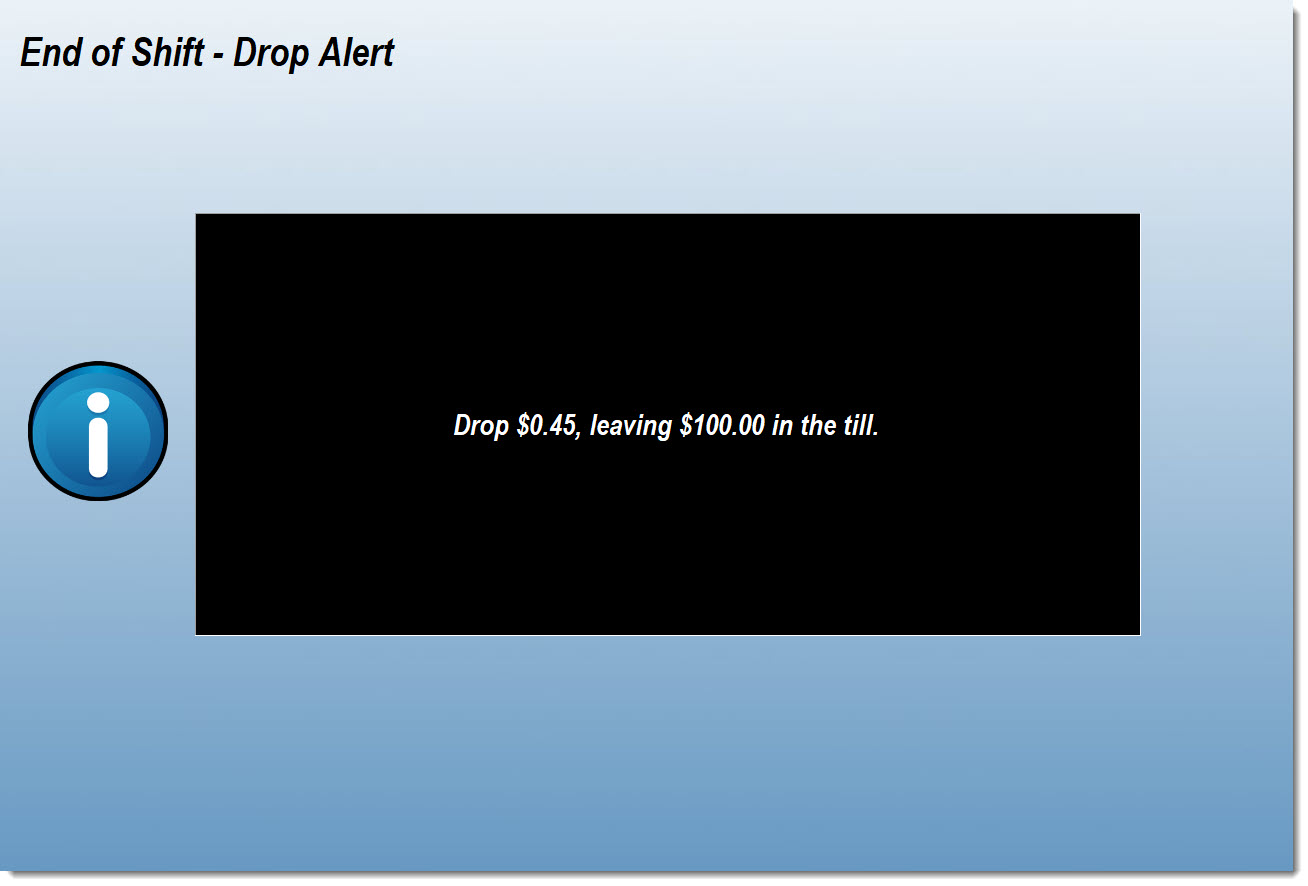Setting Opening Amounts
If you wish to track opening cash amounts in your register, or set a constant opening amount that will assist the closing cashier with how much to drop, follow the below steps.
Opening Amounts
Currently in StoreTender, you can set an opening amount using the Loan screen function. A "Loan" is the cash amount loaned to the cashier/drawer. You can perform a Loan at any time of the shift, including mid-shift if the cashier is running low on cash. You add to the Loan amount by using the number keys for the amount of the Loan, followed by the Loan function key.
However, you can also use the "Loan w/Declaration" screen function, which does not require a number preceding the Loan key function. Using this "Loan w/Declaration" screen function, pressing the button will invoke the Declaration screen. From there you can enter your dollar amount > Cash > Done. This will enter a Cash Loan into the system. The benefit of the Declaration screen is that you can count rolls of coin, bill demoninations, etc.
In the below example, we pressed the Loan w/Declaration screen function. Then, we entered '100.00' followed by Cash. To complete we press Done.
Starting Till and Force Drawer Count
Using the Register Preferences settings (Setup > Register > Preferences), you can instruct StoreTender to set a "Starting Till" amount or to force a Drawer Count when beginning a shift.
Below shows the two settings in question. In this example we've told the system to set the Starting Till to $100.00. Additionally we've set the POS to force the drawer count.
The Starting Till setting tells the system that at the end of the shift, there should be $100.00 in cash left in the drawer - for the next shift.
When a cashier closes a shift with this setting active, and they perform a End of Shift function (which asks for a drawer declaration), the Starting Till amount of cash is subtracted from the cash amount input in the declaration. The remaining cash is the amount the cashier should remove from the drawer. The system will then present the cashier with a notification showing how much cash they should remove from the drawer so that only the Starting Till amount remains.
Note: You should only enter a Starting Till amount if your shift end uses the "End of Day" screen function. This function call the Declaration screen for your cashiers to enter the closing amounts of the drawer. If you do not do this and instead use the "Z-Report" screen function, your cashiers do not enter a closing amount. In that case, the Starting Till cannot be calculated.
The Force Drawer Count register preference tells the system to check for a Loan amount upon entering the POS from the Main Menu. If there is no Loan amount present, it shows the Cash Drawer Declaration screen so the opening amount can be input. If you are going to activate Force Drawer Count, we suggest doing so after you have closed the register's shift. If you do so mid-shift and have not entered a Loan amount, it will request you do so.
As always, any changes to Register Preferences should be followed by syncing (green button on main menu), so that the changes can be accepted.